- Windows Server 2008正式版有兩種, 一種是有Hyper-V的, 另一種是without Hyper-V的版本
For customers that do not need virtualization, Windows Server 2008 Standard, Enterprise, and Datacenter editions are available without Windows Server Hyper-V Technology.
- Windows Server 2008正式版裡面的Hyper-V是beta版的, 正式版在這裡
- 在Windows Server 2008裡裝Hyper-V使用和Microsoft Hyper-V Server 2008是兩回事
- 裝Hyper-V之前要記得在RBSU裡啟用Intel Virtualization Technology/No-Execute Memory或是AMD Virtualization/No-Execute Page-Protection (參考這裡), 這些選項預設都是disable, 如果沒enable就會看到類似下面的錯誤訊息:


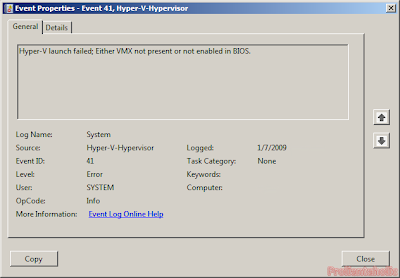
- 安裝完Guest OS以後記得要安裝Integration Services, 不然滑鼠指標在VM裡不會動

- 如果透過遠端桌面去操作Hyper-V Manager/Virtual Machine Connection, 在按下滑鼠指標釋放鍵之後(預設是CTRL+ALT+LEFT ARROW)指標還是停在VM裡, 這是因為遠端桌面會濾掉一些按鍵組合的關係. 照下面的圖把按鍵組合改成CTRL+ALT+SHIFT就沒問題了.




沒有留言:
張貼留言